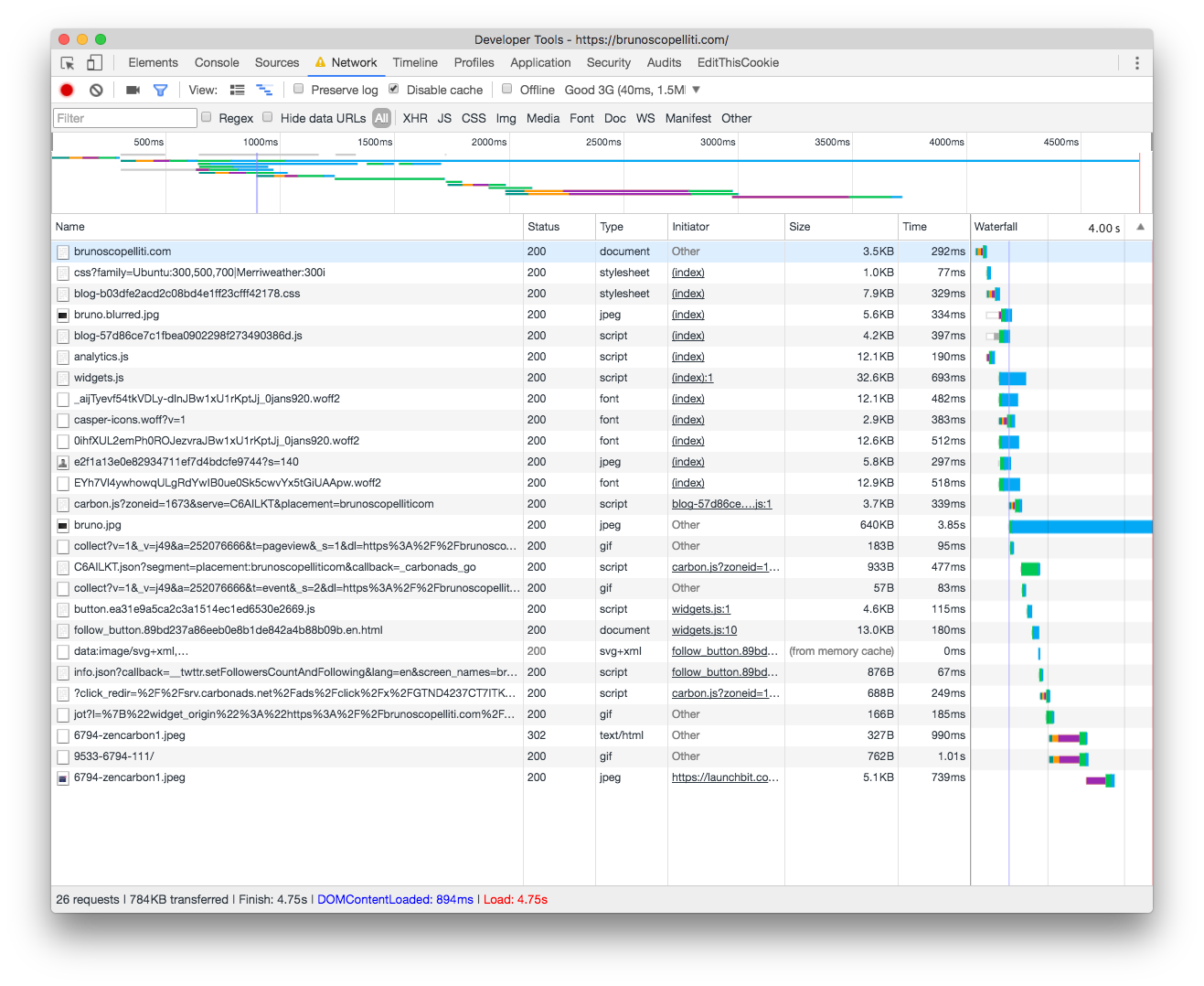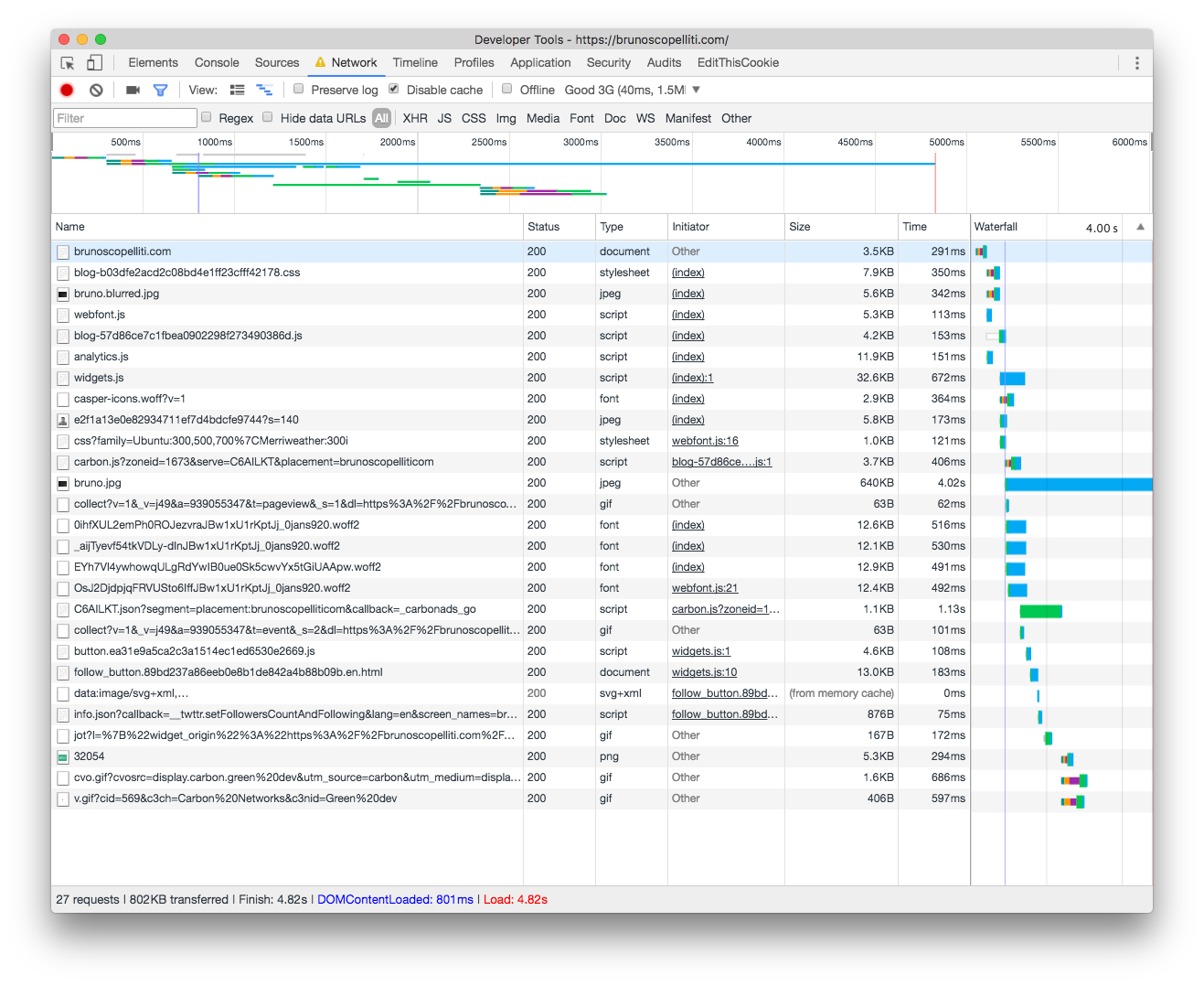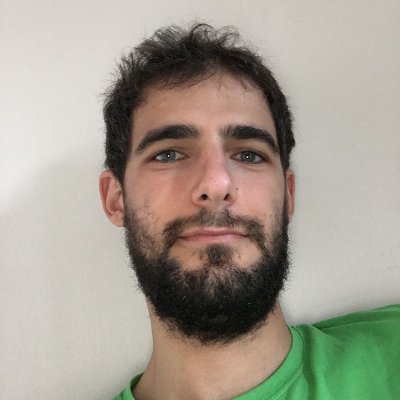Asynchronous font loading
The characters you’re reading right now are rendered in a font called Ubuntu. It’s a pretty populare one. I’m also using the Merriweather font, in the homepage, right under my face, and in a few other places. Aren’t they nice? Hardly not!
However fonts are generally heavy resources to load… and having to load more of them may negatively affect loading performance of a website. In particular, there are two different problems:
-
Increase loading time.
-
Browsers handle differently the interval of time in which the font has not yet been loaded.
typekit/webfontloader to the rescue
Using a font loader can help to solve both the issues. At the end, I opted for typekit/webfontloader, mostly because it’s developed by Google (and Typekit), and it’s super easy to integrate with Google Fonts.
Loading fonts asyncronously, immediately resolves the first issue. But, what about
the second problem? It turns out that using typekit/webfontloader, it’s pretty easy
to work around also browsers’ inconsistencies. Indeed, it sets a series of class
on the html element, through which we can easily control what the browser should
do during, and after the font loading time.
My setup
First things, first.
In order to have this css class, I started by including the typekit/webfontloader
library. It registers a new global variable, WebFont, that I could use to load
the fonts. In my case this is something like:
<script type="text/javascript" src="//ajax.googleapis.com/ajax/libs/webfont/1.6.26/webfont.js"></script>
<script type="text/javascript">
WebFont.load({
google: {
families: [
"Ubuntu:300,500,700",
"Merriweather:300i"
]
}
});
</script>
Then, with CSS I could define browsers behaviour during the fonts loading interval.
body {
font-family: 'Arial', sans-serif;
}
.wf-ubuntu-n3-active body,
.wf-ubuntu-n5-active body,
.wf-ubuntu-n7-active body {
font-family: 'Ubuntu', sans-serif;
}
Results
Ok, so at this point you may be wondering whether doing all this stuff is worth the hassle.
Let’s check the facts.
The following are network recordings of my website homepage
during its first loading.
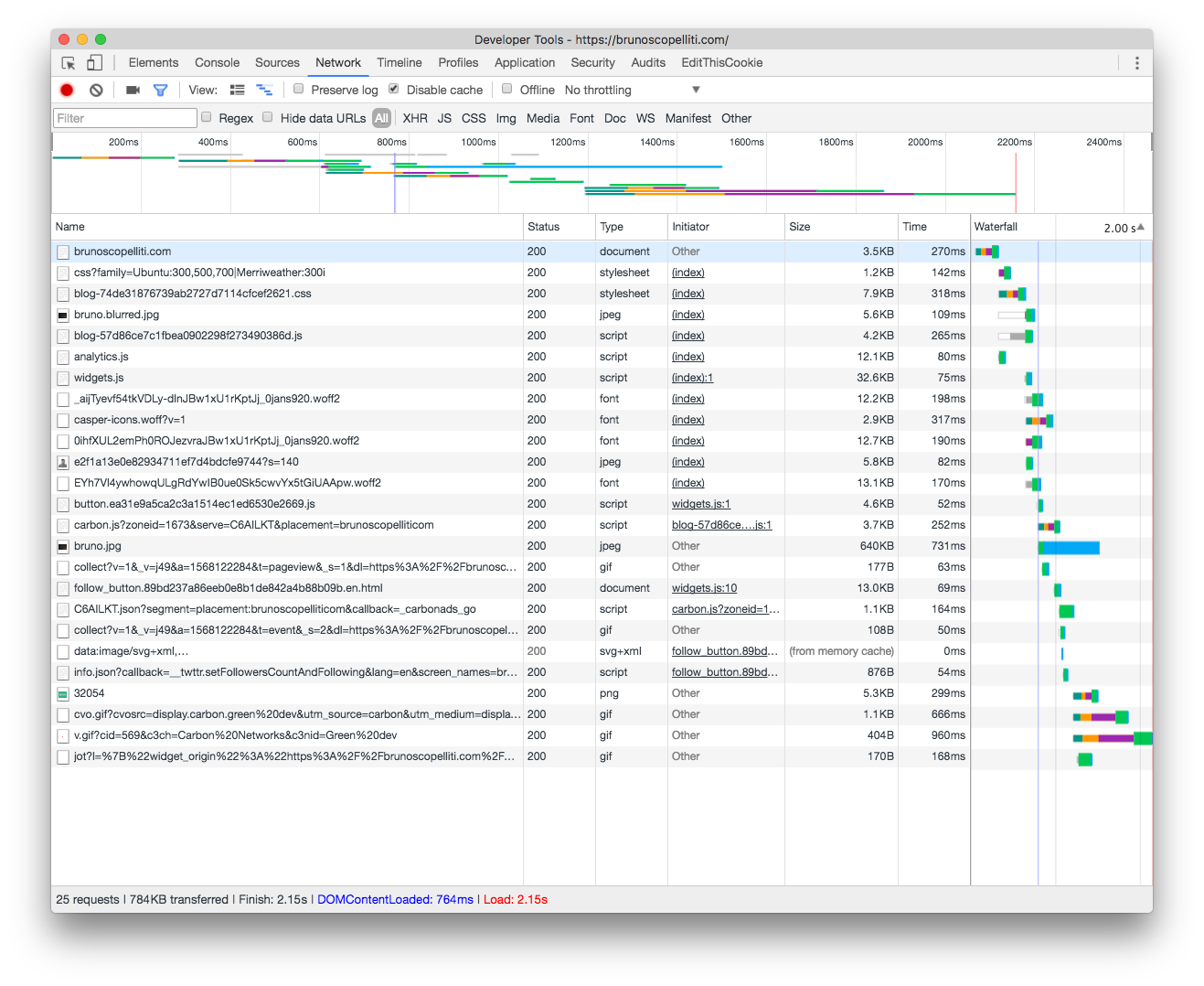
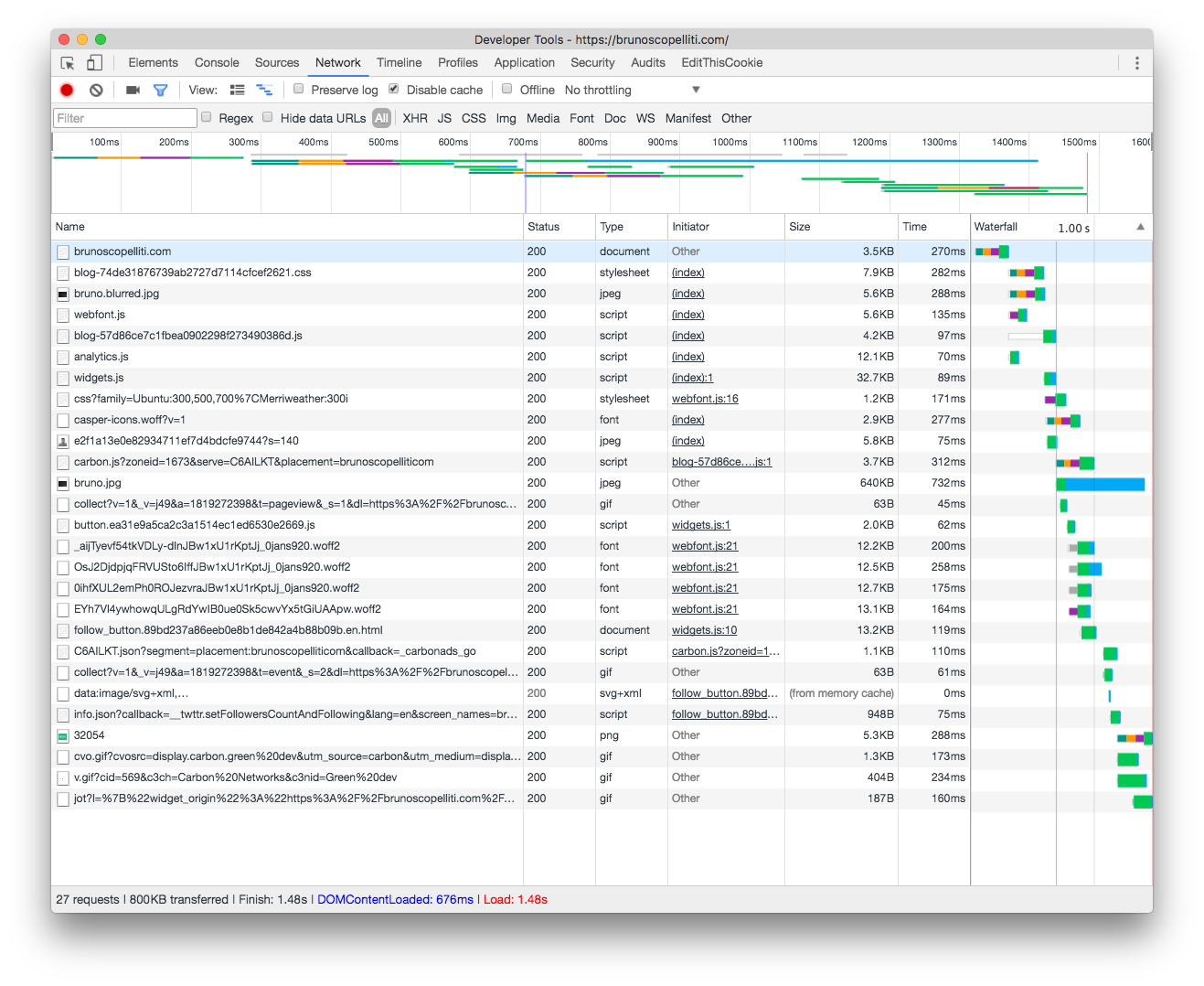
Having repeated this test multiple time, I always got consistent results. That’s an improvement of about 30%.
However repeating the test simulating a good 3g connection, revealed that in my particular case the optimization does not result in faster loading, cause loading time is dominated by the time needed to download the big jpg image that is used as background.